Creating a PDF Invoice
You can generate a PDF invoice in two locations. We will cover these 2 locations below.
1. First option: When on the Invoices page, you can click the red PDF icon button and this will generate the PDF. How it opens, if based on how your PC settings are configured. It may open in your browser or it may ask you to save or open (see image below).

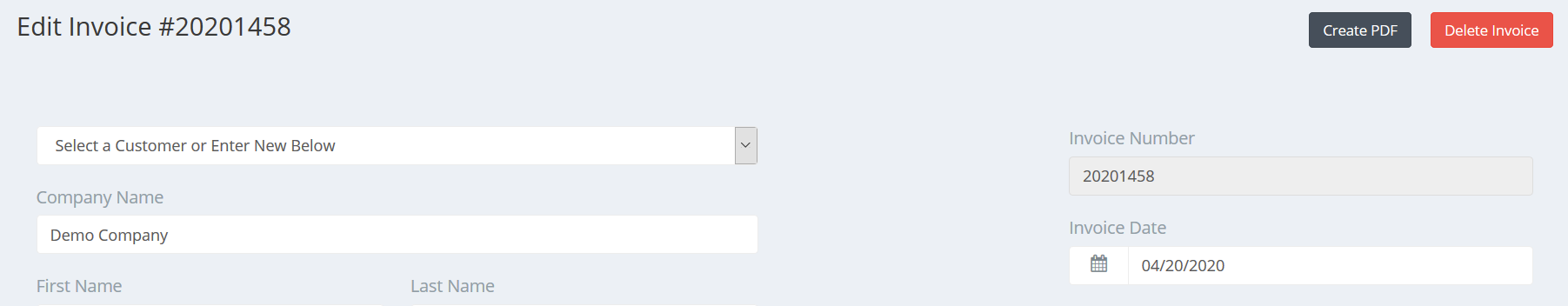
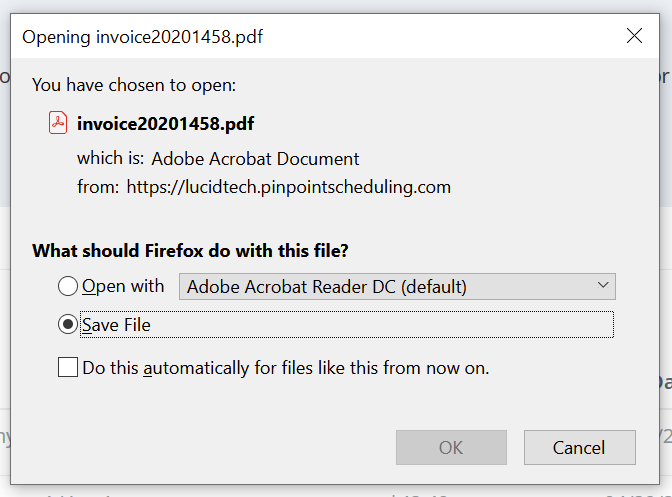
Related Articles
Creating New Invoice from Scratch
To create a new invoice, there are 2 way. You can create an invoice from scratch or you can create one from within an appointment. Here we will show you how to create one from scratch. To create a new invoice from scratch, please follow these steps: ...Create New Invoice from Appointment
To create a new invoice, there are 2 way. You can create an invoice from scratch or you can create one from within an appointment. Here we will show you how to create one from an appointment. To create a new invoice from within an appointment, please ...Editing an Invoice
To edit an invoice, click on the dollar bill icon in the left-hand navigation menu. The Invoices screen will appear. Click the dark colored, pencil icon button to the right of the invoice you want to edit. The Edit Invoice screen will appear. Edit ...Collecting Payment for an Invoice
Coming Soon! Invoice payments aren't available just yet, but should be in the future.Getting Setup for Invoicing
To make sure your invoices look complete and professional, we suggest following these couple steps. 1. On the Settings page, we suggest making sure your company name, address, phone number, email address and website address (if you have one) are ...